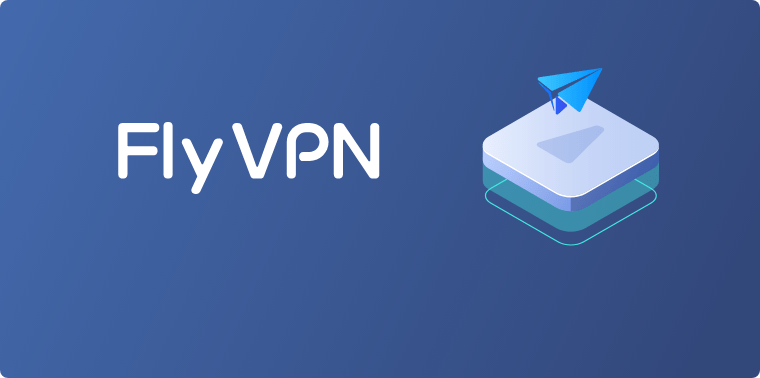FlyVPN Android client tutorial
发布时间:
1.Register and log in: Download FlyVPN on your Android phone and create an account or log in to the FlyVPN account .

2.Enter the home page: Click the server list button to enter the server list.

3.Select the server: Click the favorites button to collect the server. It is recommended to use the server with low latency.

4.Connect to the server: Select a server then click the connect button. When the button turns blue, the connection is successful. Click again to disconnect.

5.Other: The option "VPN Protocol" can set the VPN connection modeand Specify apps.You can use it according to your need.




 首页
首页 购买套餐
购买套餐 服务器
服务器 软件下载
软件下载 使用帮助
使用帮助