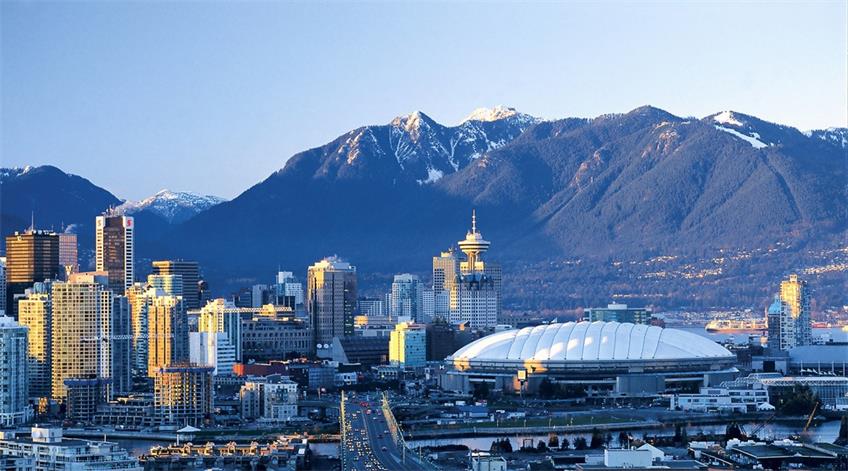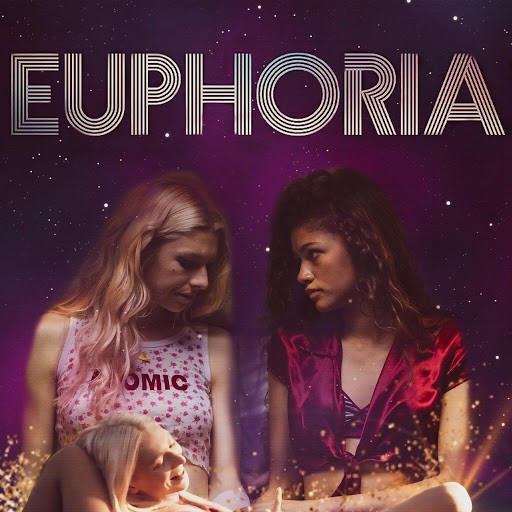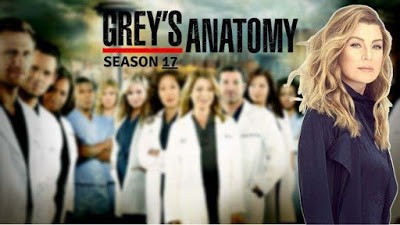How to Set Up VPN on Apple TV?
With Apple opening up Network Extension permissions in tvOS 17, users can now install third-party VPN software on Apple TV, providing great convenience for accessing region-restricted content. FlyVPN, popular among PC and mobile users, has successfully launched its tvOS version, offering the best VPN experience for Apple TV users.

Why Does Apple TV Need VPN?
VPN software provides users with more freedom and security in internet access. It not only helps to bypass network restrictions for enjoying global movies and TV shows but also protects user privacy, avoids bandwidth limitations, and enhances access speed.
Why Choose FlyVPN?
FlyVPN is a well-known VPN service provider. Its servers cover over 40 countries and regions worldwide, and it employs AES-256 technology to encrypt online data, allowing users to enjoy secure global network connections anytime, anywhere. FlyVPN has long provided free VPN servers, enabling users to access networks in popular regions such as the United States, South Korea, and Thailand for free every day.

How to Set Up VPN for Apple TV?
1、Install the FlyVPN app: On Apple TV with tvOS 17 and above, open the App Store, search for "FlyVPN," and install the app.
2、Configure VPN connection: Open the installed FlyVPN, log in to your account. Choose the desired regional node for connection. Once connected successfully, you can freely enjoy global resources.
FlyVPN provides a large number of free nodes, but the choice of regions is limited, and network experience may be affected when the number of connections is too high. Users can purchase premium services to access more high-speed servers in different regions, and even exclusive IPs in the United States or South Korea.
Setting up FlyVPN on Apple TV allows users to easily access global content while enjoying a high-speed and secure online experience. Follow the simple steps above to embark on a different journey of using Apple TV.


 Home
Home Pricing
Pricing VPN Servers
VPN Servers VPN Apps
VPN Apps Help
Help