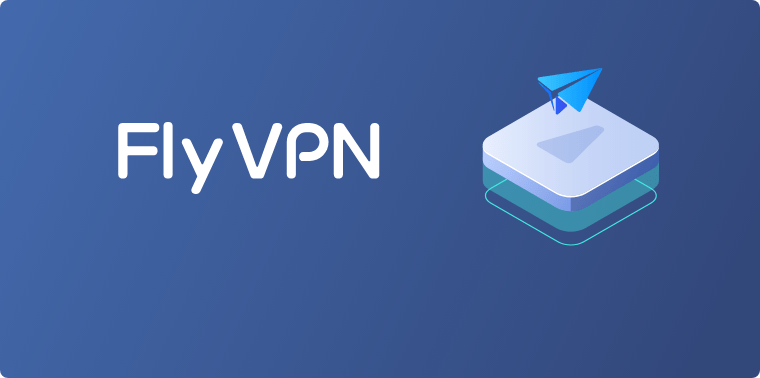How to watch Hyper Scape from anywhere?
Hyper Scape is a free-to-play first-person shooter battle royale game developed by Ubisoft Montreal and published by Ubisoft for Microsoft Windows, Xbox One, and PlayStation 4. The game is notable for its integration with video game live streamers which allow viewers on Twitch to affect the outcome of a match.
The open beta for Microsoft Windows was released on July 12, 2020. The game is set to release on PlayStation 4, Xbox One, and Microsoft Windows on August 11, 2020.

For most players, the biggest concern is latency. Online gaming can suffer from lag, especially if you’re located far away from the game server. While some people believe that VPNs will slow down a connection, the best VPNs have servers all over the world that can actually reduce ping by connecting you to one that’s closer to the game server. This will, in turn, reduce latency, giving you a faster, smoother experience.
How to reduce ping of Hyper Scape with VPN?
Here are the steps to reduce ping with FlyVPN:
1. Choose a VPN – We recommend FlyVPN for gaming.
2. Install the VPN and connect to a VPN server near you.
3. That’s it, the lag is off the map!
If you want a faithful guardian of your Hyper Scape, we recommend FlyVPN. Not only are gamers like you suffering from lag, but you also deal with security threats. FlyVPN takes its security seriously, and it has built-in anti-DDoS protection. Also, their custom servers are all equipped to protect you from any security hack.
And if you decide this isn’t the VPN for you, there’s a free trial VPN service too. Simply create an account or in FlyVPN client or App, you can get 3 days free VPN for the first time. After 3 days, you can use FlyVPN 3 times a day, 20 minutes each time.


 首頁
首頁 購買套餐
購買套餐 伺服器
伺服器 軟體下載
軟體下載 使用說明
使用說明