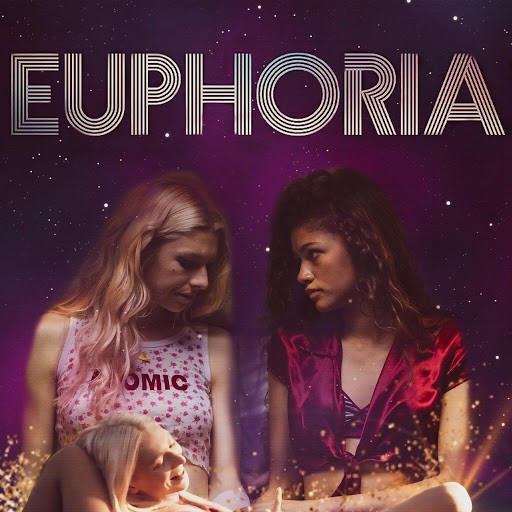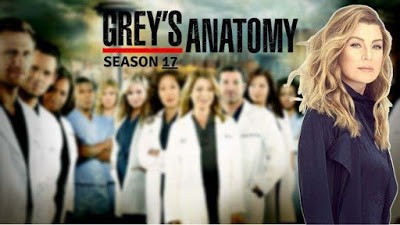How to play Control: AWE with FlyVPN?
AWE is the second downloadable expansion for Control. It is set to be released on August 27, 2020. It can be purchased separately or as part of the deluxe edition bonus for the digital version of Control on PlayStation 4. Promotional artwork and the trailer for the expansion heavily imply it will be related to Alan Wake.
Developer: Remedy Entertainment
Publisher: 505 Games
Initial release date: 27 August 2020
Platforms: PlayStation 4, Xbox One, Microsoft Windows
Why play Control: AWE with VPN?
•Connects you to gaming optimized servers
•Get around geo-restrictions and play multiplayer games
•Encrypts your online gaming traffic
•Protection against hackers, DDoS attacks, spyware
•Access to games that are restricted in your school, work, or any other region for that matter
How to play Control: AWE with FlyVPN?
1. First, subscribe to a VPN service. Make sure it’s premium as free ones are not safe to use. As a recommendation, try FlyVPN out.
2. Next, download and install the VPN client
3. Run the client, sign in, and open the server list.
4. Connect to a VPN server and wait for the connection to take place.
5. Play Control: AWE without any restrictions.
FlyVPN is a reliable choice for gaming, streaming, and browsing. High-speed servers and unlimited bandwidth minimize buffering and lag. And, with servers in 40 countries, you can play in any region you like. This is useful if you’re traveling and want to play co-op with your friends from back home while you‘re away.
If you want to try it out, FlyVPN offers a free trial VPN service too. Simply create an account or in FlyVPN client or App, you can get 3 days free VPN for the first time. After 3 days, you can use FlyVPN 3 times a day, 20 minutes each time.


 Home
Home Pricing
Pricing VPN Servers
VPN Servers VPN Apps
VPN Apps Help
Help