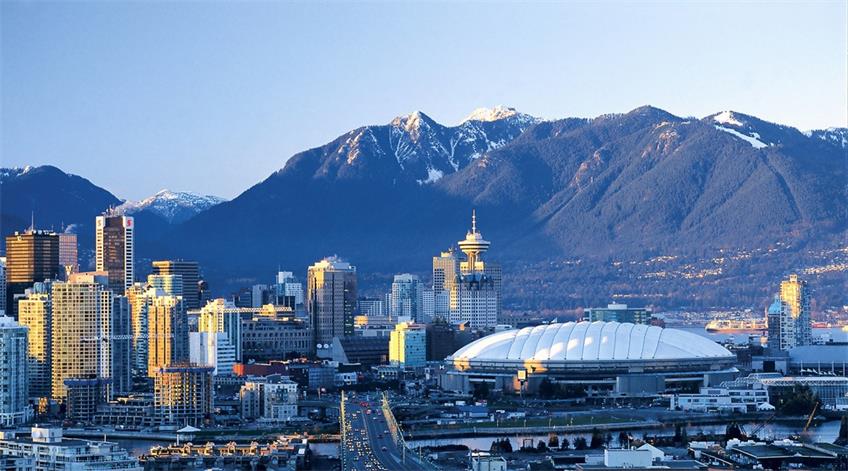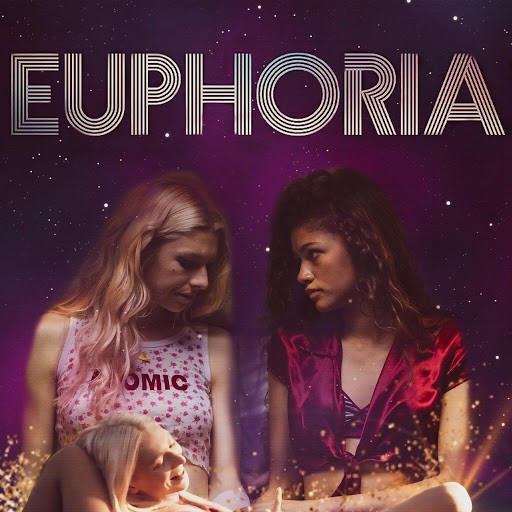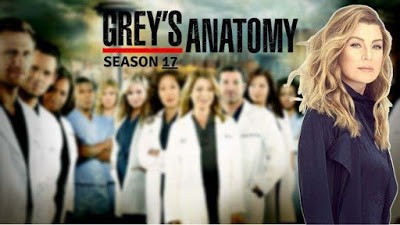How to Get a Danish IP Address? Try FlyVPN!
The demand for IP addresses from countries like the United States, South Korea, and Australia is relatively high, so there are many VPN providers with servers deployed in these countries. But when you need IP addresses from countries with lower demand like Denmark, which VPN would be the best choice? Why not give FlyVPN a try?

FlyVPN has servers deployed in over 40 countries and regions globally, including Copenhagen, Denmark. By connecting to FlyVPN's Danish VPN server, you can easily bypass regional restrictions and freely browse Danish local websites and content.
FlyVPN also encrypts users' network data using the most secure 256-bit AES encryption standard, providing protection against targeted ads, hackers, and preventing ISPs from monitoring network activities, thereby enjoying sufficiently fast loading speeds.
FlyVPN is compatible with various common devices such as smartphones, computers, and Apple TV, and supports multiple devices to connect simultaneously. With just one account, you can enjoy global IP addresses on any device. FlyVPN also supports multiple protocols such as UDP, TCP, Socks5, allowing users to experience the best performance in different scenarios.

How to Use FlyVPN to Get a Danish IP Address?
1. Download FlyVPN App: Users of Windows, macOS, Android, iOS, and Linux operating systems can download the appropriate client from the FlyVPN official website. For Apple TV users, please get the FlyVPN app from the App Store on Apple TV.
Download FlyVPN
2. Register and Log In: Open the installed FlyVPN, register and log in with your email.
3. Subscribe to the Relevant Plan: FlyVPN's Danish server is a paidserver, so you need to subscribe to the relevant plan on the official website or within the app before connecting. Currently, there are monthly, semi-annual, annual, and biennial plans available, with longer durations being more cost-effective. For new users, there is also an exclusive 24-hour plan to choose from.
4. Connect to Danish Server: In the server list, find the Danish VPN server, and then connect. A successful connection means you can use the Danish IP address for online activities. After use, disconnect to restore your local IP address.
FlyVPN has a very clean interface design, with all functions clear at a glance. Even without tutorials, users can easily operate it. FlyVPN provides an experienced customer service team. If you encounter any problems during use or have suggestions for improvement, feel free to contact them.


 Home
Home Pricing
Pricing VPN Servers
VPN Servers VPN Apps
VPN Apps Help
Help