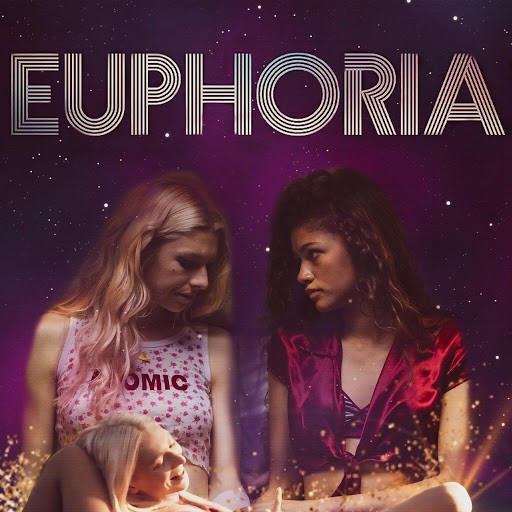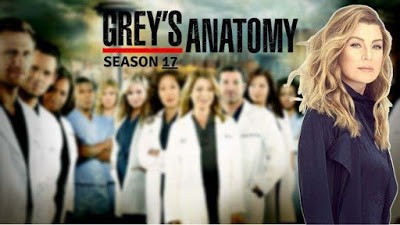FlyVPN —— a VPN software for Apple TV
If you are an Apple enthusiast, you must have purchased Apple TV. Apple TV is a high-definition TV set-top box product introduced by Apple Inc., which allows you to enjoy the TV resources of Apple TV+ on the big screen. In addition, world-renowned streaming media such as Netflix, HBO, YouTube, etc. are also available on Apple TV.

However, just like on other devices, video content is still regionally restricted, and you can only access a portion of the content available in your country or region. In the past, this was a frustrating issue, but since the release of tvOS 17, Apple TV can also connect to a VPN, so you can easily unlock the service from different regions!
Currently, there are not many VPN software available for tvOS, but recently, the well-known FlyVPN has just made its debut on the TV version of the App Store. This premium Apple TV VPN boasts 1500 high-speed VPN servers, offering fast, stable, and secure VPN connections. It is easy to use and allows you to enjoy unrestricted access to the global network at any time.

Why choose FlyVPN?
- FlyVPN's servers currently cover over 40 countries and regions worldwide, making it easy for users to overcome network restrictions. Additionally, FlyVPN is actively expanding its server coverage in more regions.
- FlyVPN offers long-term free servers. Users can enjoy one hour of free trial every day.
- FlyVPN's servers have no bandwidth or traffic limitations. Users can enjoy an extremely fast experience like never before.
- FlyVPN uses AES technology to encrypt online data and keep users' privacy safe from hackers.
How to Use FlyVPN on Apple TV?
- Open the App Store on your Apple TV and download the FlyVPN application.
- Open FlyVPN, log in to your account, and connect to the desired server location.
Over the past seventeen years, FlyVPN has received rave reviews and provided high-quality VPN services to millions of users. With best wishes, FlyVPN aims to become the preferred choice for Apple TV users.


 Home
Home Pricing
Pricing VPN Servers
VPN Servers VPN Apps
VPN Apps Help
Help