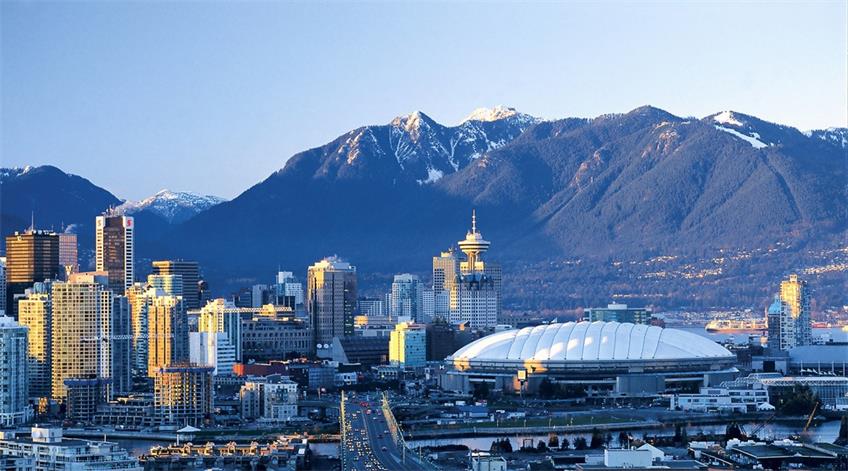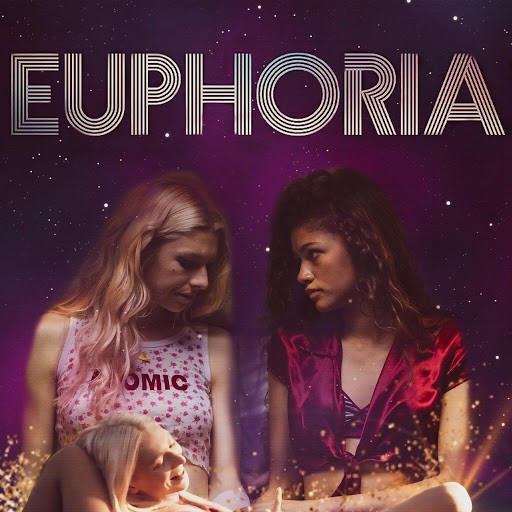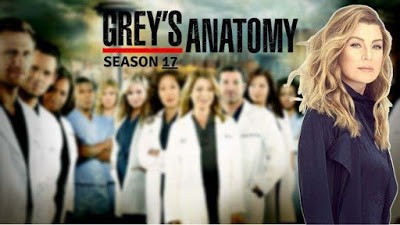How to Change Your Apple TV's IP Address to Spain? Use FlyVPN!
Many people know how to change their smartphone or computer's IP address to a Spanish one, but what if you want to do the same with your Apple TV? Don't worry, FlyVPN, a high-quality VPN service, is also compatible with Apple TV. Whether it's your phone, computer, or Apple TV, you can easily switch to a Spanish IP address anytime, anywhere.

Why Choose FlyVPN for a Spanish IP?
FlyVPN is a highly reputable VPN service provider with servers in Spain and over 40 other countries worldwide. It encrypts online data using AES-256 technology and supports various protocols such as UDP, TCP, HTTP, and Socks5, offering premium services to diverse users.
FlyVPN is perfectly compatible with multiple systems including Windows, macOS, Android, iOS, Linux, and tvOS. It supports simultaneous online access for multiple devices. After purchasing additional "simultaneous connection" slots, you can connect your Apple TV to a Spanish VPN server while other devices logged into the same account can also switch their IP address to anywhere in the world through FlyVPN.
With high-bandwidth Spanish VPN servers and top-tier encryption technology, users around the globe can stably obtain a Spanish IP address on different devices. This allows them to smoothly unlock local Spanish streaming services, protect online privacy, and enjoy a free and secure internet world.

How to Change Your Apple TV's IP Address to Spain?
- Install FlyVPN: Open your Apple TV, go to the main screen, enter the App Store, search for FlyVPN, and install the app.
- Log in to FlyVPN: Return to the main screen, open the installed FlyVPN, register, and log in to your account.
- Subscribe to the Shared IP Plan: The Spanish servers of FlyVPN are premium, requiring a subscription to the relevant plan before use.
- Connect to a Spanish Server: Find a Spanish VPN server in the list and select one to connect.
- Enjoy Spanish Internet: Once connected, your Apple TV can now use a Spanish IP address for online activities.
For those who need to change their Apple TV's IP address to Spain, give FlyVPN a try now. You'll also have access to an experienced customer service team ready to help you with any issues!


 Home
Home Pricing
Pricing VPN Servers
VPN Servers VPN Apps
VPN Apps Help
Help