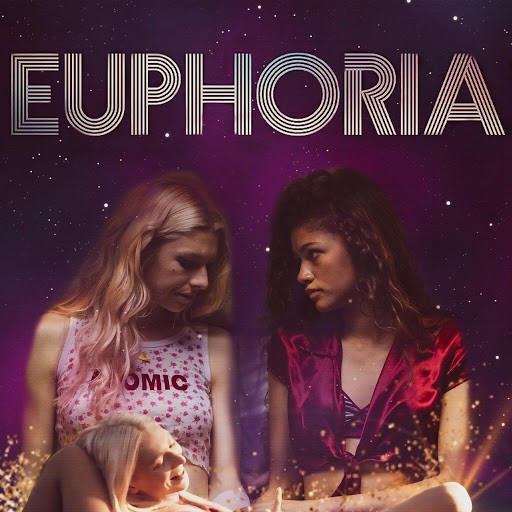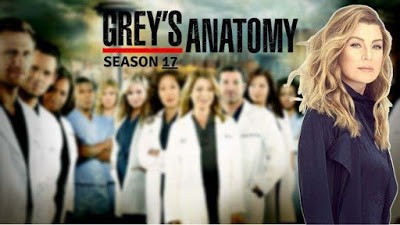How to Bypass Regional Restrictions on Apple TV?
If you're a true Apple enthusiast, you surely have an Apple TV, which boasts powerful decoding capabilities and outstanding audiovisual quality. Whether you're watching movies on Netflix, HBO, Disney+, or playing online games on Apple Arcade, Apple TV promises an exceptional experience.

However, just like on other devices, viewing content or playing games on Apple TV can be hampered by regional restrictions, leading to significantly different services available in various regions.
How to Bypass Regional Restrictions on Apple TV?
To enjoy global streaming media and gaming services without restrictions on Apple TV, you'll need to use a third-party VPN software. By connecting to a VPN server, you can change the IP address of your Apple TV, making streaming or gaming services believe you're in a different country or region. This unlocks exclusive media or gaming resources of that area.
FlyVPN: The Best VPN Choice for Apple TV
Since the release of tvOS 17, numerous VPN applications have been developed for the platform. Among them, FlyVPN stands out due to its extensive server network, smooth connection experience, strong compatibility, and user-friendly design.
- Extensive Server Network: FlyVPN has deployed over 1,500 high-speed VPN servers in more than 40 countries and regions worldwide, successfully helping users unlock streaming platforms such as Netflix and HBO Max, and enjoy unique content from different areas.
- Smooth Connection Experience: With fast connection speeds and high stability, FlyVPN offers an unrestricted server bandwidth and data flow, ensuring the smoothest experience for online gaming and video streaming.
- Strong Compatibility: Perfectly compatible with tvOS, iOS, macOS, Android, Windows, and other systems, FlyVPN supports multiple protocols such as UDP, TCP, Socks5. It allows simultaneous online access on multiple devices, fully meeting user needs.
- User-Friendly Design: FlyVPN is easy to install and use, with one-click operation to quickly connect to VPN servers and acquire a global IP address. It also features thoughtful functions like "Network Lock", enhancing the user experience.

Simply access the App Store on your Apple TV, download the FlyVPN app, and easily bypass regional restrictions. FlyVPN also offers free VPN servers in Korea, Thailand, the USA, Portugal, and other regions for you to try out!


 Home
Home Pricing
Pricing VPN Servers
VPN Servers VPN Apps
VPN Apps Help
Help