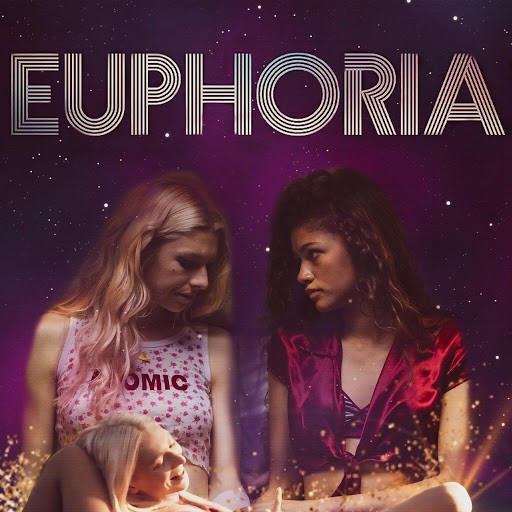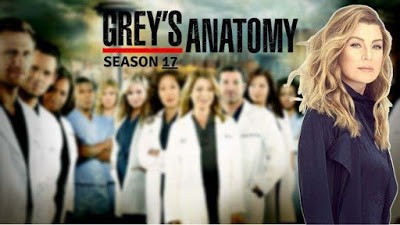How to play Xuan-Yuan Sword VII with VPN
Xuan-Yuan Sword VII is an ARPG rooted in Chinese history and mythology. Players take on the role of Taishi Zhao, a calm and reliable swordsman who was accidentally involved in a tragic fate. To protect his beloved family, he starts a journey in this chaotic realm to find the truth.
- TITLE: Xuan-Yuan Sword VII
- GENRE: Action, Adventure, RPG
- DEVELOPER: SOFTSTAR, DOMO Studio
- PUBLISHER: SOFTSTAR, Yooreka Studio
- RELEASE DATE: 29 Oct, 2020

With virtual attacks and data collection increasing every day, VPNs are crucial for protecting yourself online. Both ISP throttling and DDoS can easily ruin your playing experience. DDoS attacks are so widespread that concerned players have released preventative guidelines. This includes always using a VPN.
How to play Xuan-Yuan Sword VII with VPN?
VPN allows you to connect to your provider’s server. Every provider owns various servers situated in various countries. Once you are connected, you benefit from a brand new IP, according to the server location.
Follow the steps below to play Xuan-Yuan Sword VII with VPN:
1. First, subscribe to a VPN service. Stay away from free services; they’ll do you more harm than good. If you want our personal recommendation, try FlyVPN out.
2. Once you sign up, download and install their dedicated VPN application on your device, you’ll find clients on Android, PC, Mac, iOS, Android.
3. Next, activate the app, sign in with your username and password, and navigate to the server list.
4. Choose and connect to a VPN server based on the game server you wish to play.
5. Play Xuan-Yuan Sword VII without any restrictions
FlyVPN is an excellent choice for the versatile gamer who expects the same flexibility out of their VPN provider. With more than 1000 VPN servers in 40 countries, you’ll be connecting to any location you desire. FlyVPN has built-in anti-DDoS protection, as well as custom servers designed to protect you from such attacks — so you can forget about annoying and unplanned interruptions.
And if you decide this isn’t the VPN for you, there’s a free trial VPN service too. Simply create an account or in FlyVPN client or App, you can get 3 days free VPN for the first time. After 3 days, you can use FlyVPN 3 times a day, 20 minutes each time.


 Home
Home Pricing
Pricing VPN Servers
VPN Servers VPN Apps
VPN Apps Help
Help